Managing email preferences
You can update your email preferences at any time through your account. The steps below walk you through the process. You can also watch this short video to see it in action.
If you have any other questions, please get in touch with us through our contact form.
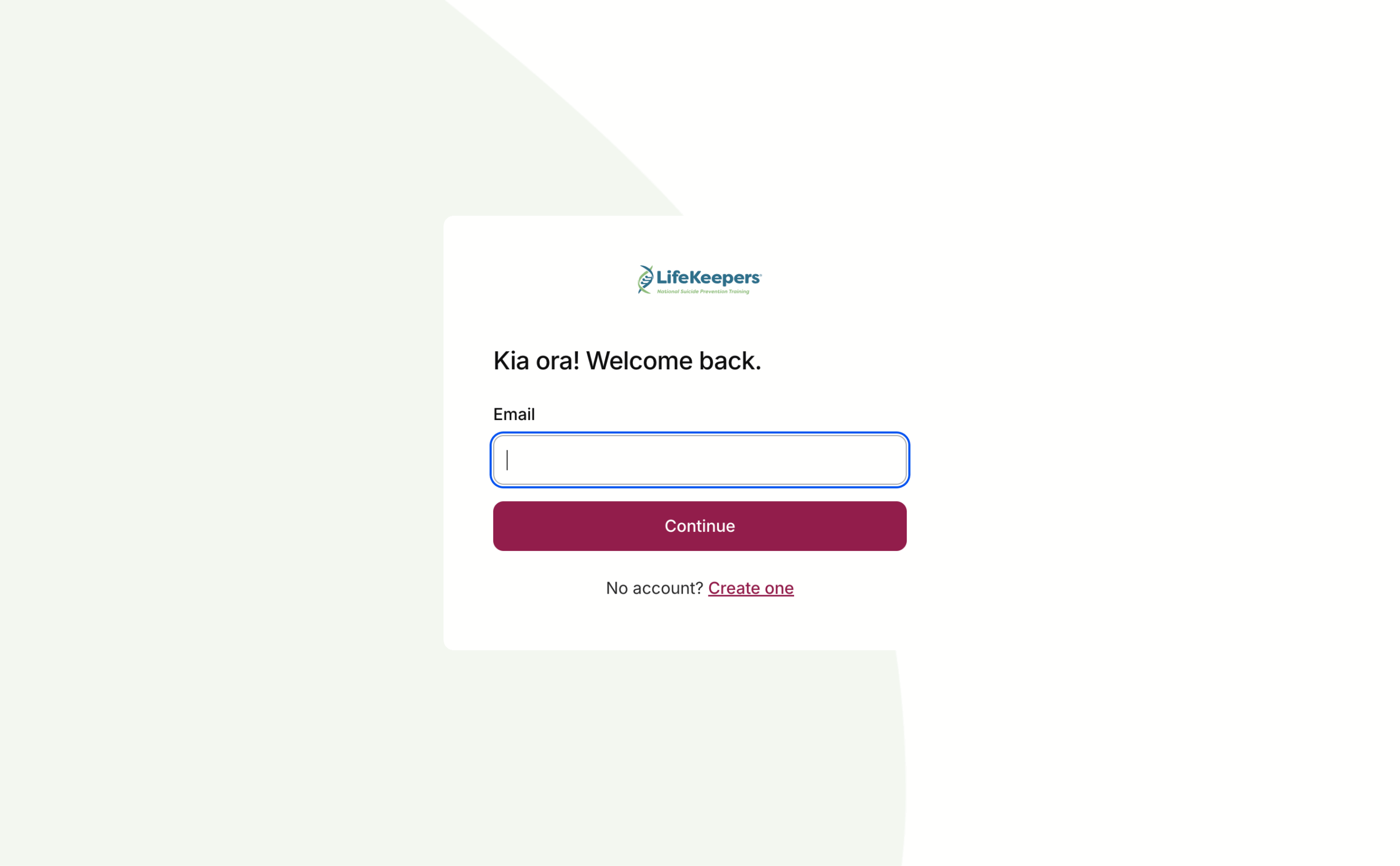
1. Log in to your account
Head to the login page and sign in using your usual details.
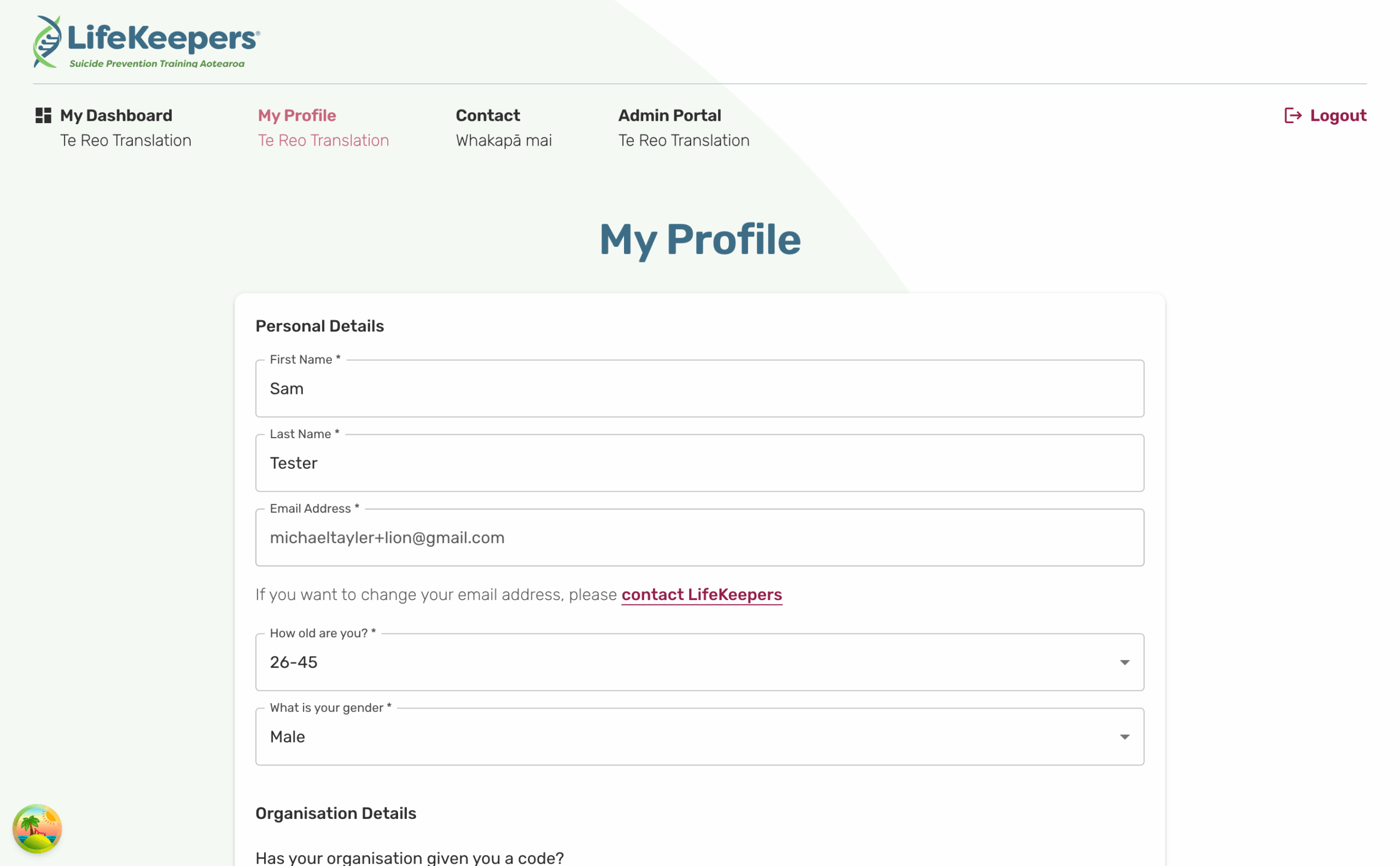
2. Go to your Profile page
Once you’re logged in, click on your Profile from the main menu or account dropdown.
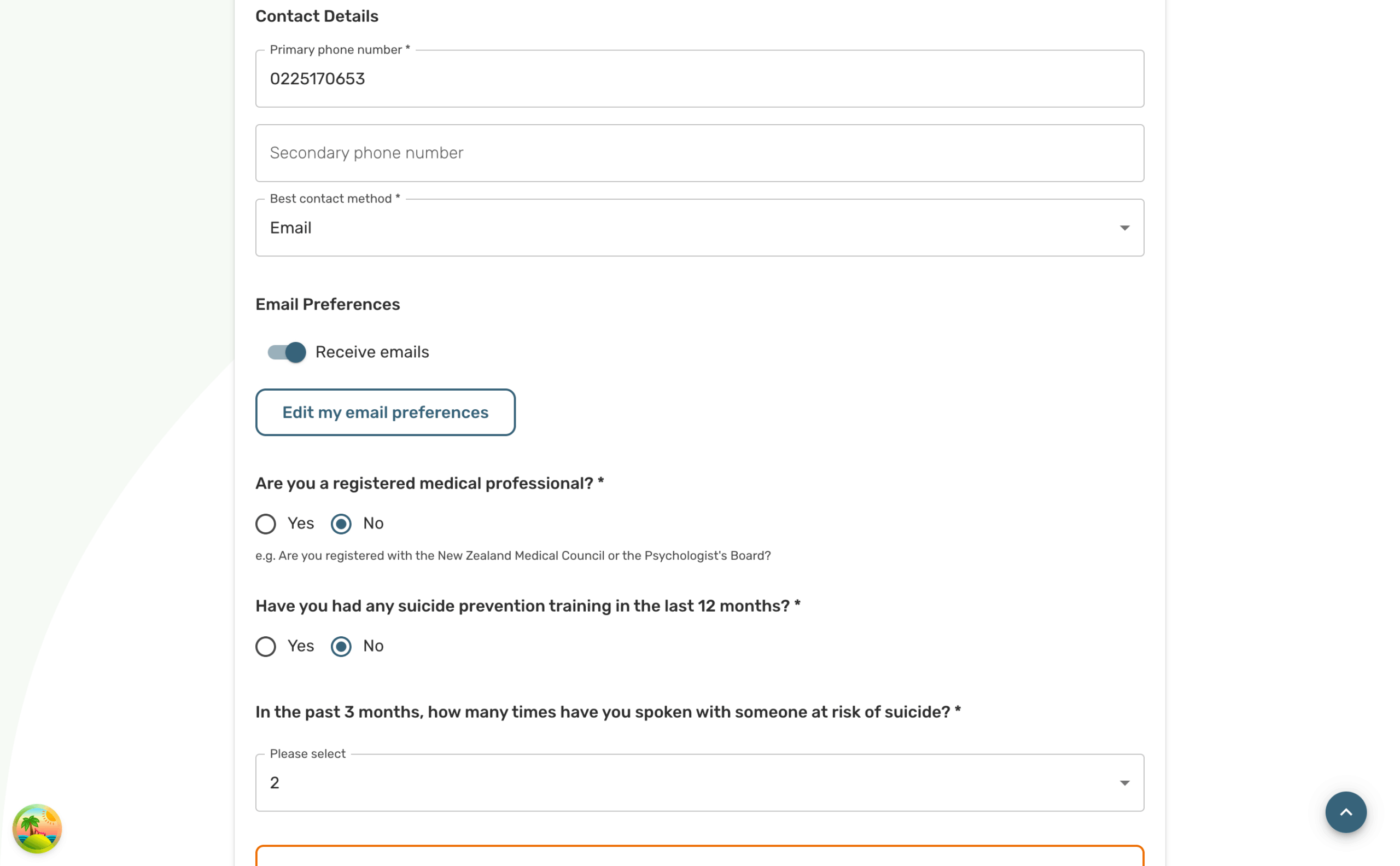
3. Scroll down to “Email preferences”
Near the bottom of your profile, you’ll find the Email preferences section.
You’ll see a Receive emails toggle.
- When the toggle is on (default), you’ll receive all emails and be able to manage which emails you receive.
- When the toggle is off, you won’t receive any notifications.
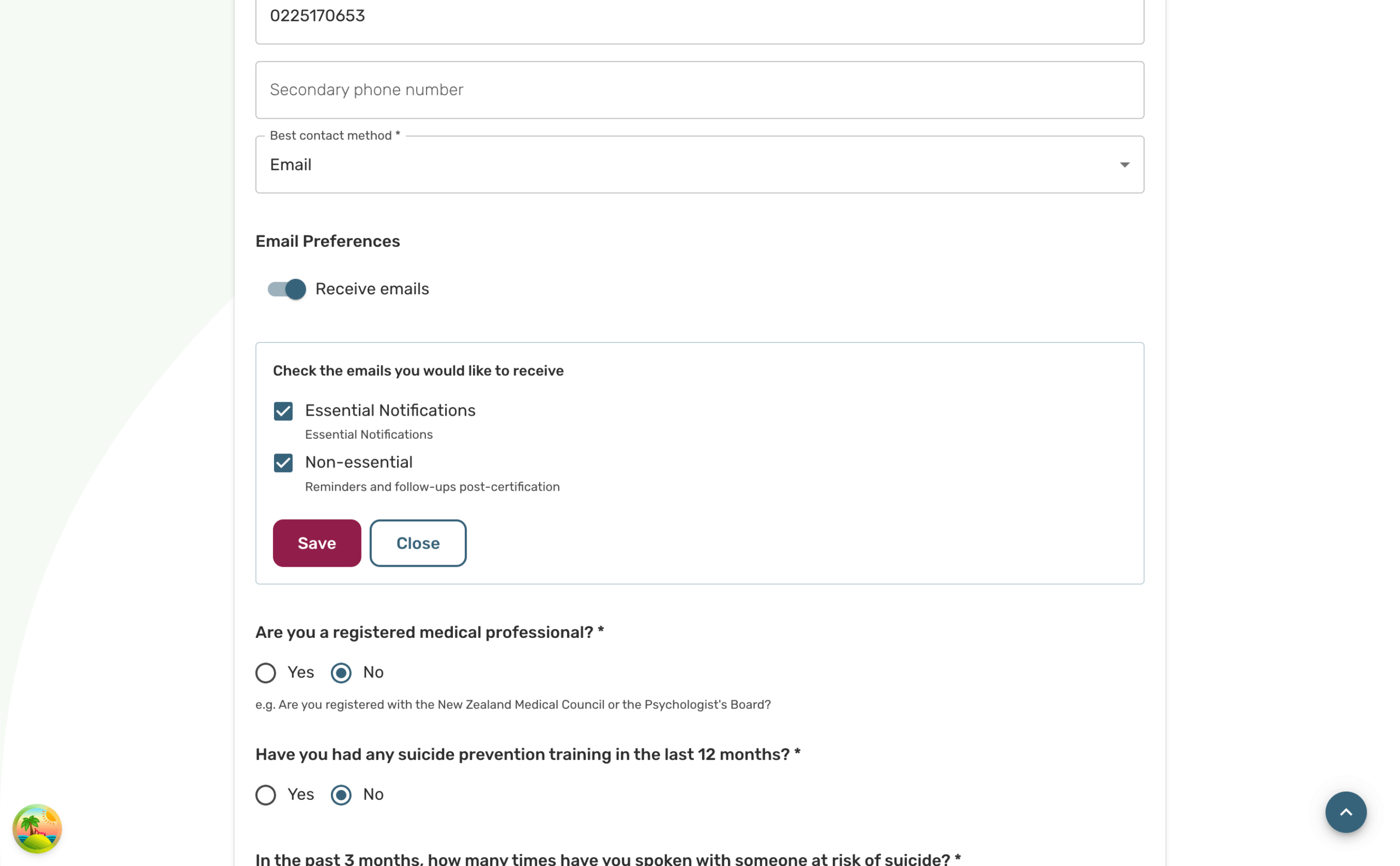
4. Edit your email preferences
With the toggle on, click Edit my email preferences.
A dropdown list will appear, showing different types of emails you can subscribe or unsubscribe from.
- It’s best to leave Essential emails checked so you don’t miss important updates.
Once you’ve made your selections, click Save.
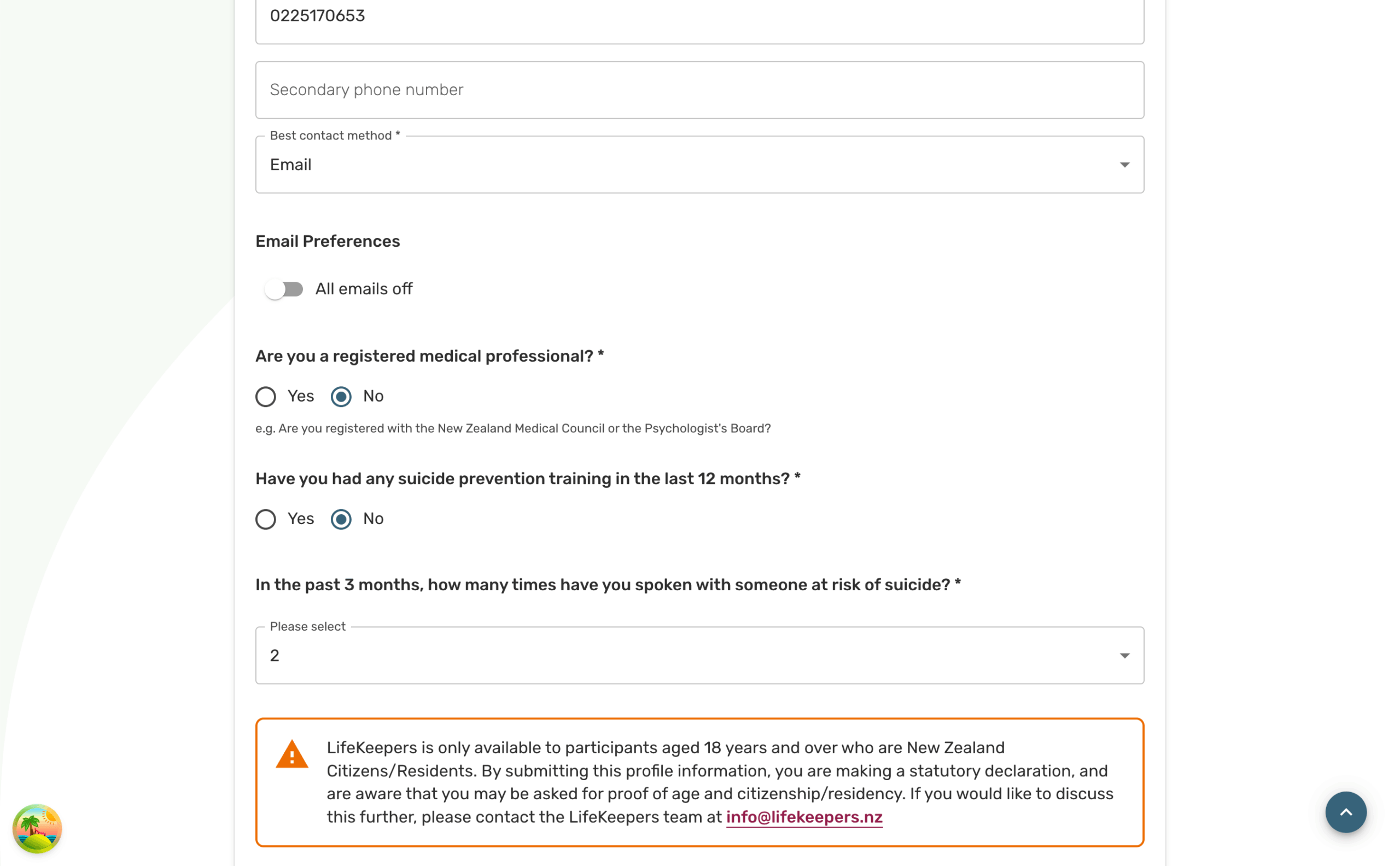
5. Turning off all emails
If you decide to stop receiving all emails, toggle Receive emails off.
You’ll be prompted to confirm this choice before it’s applied.
